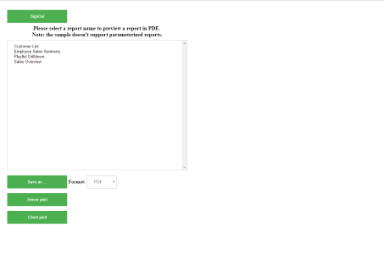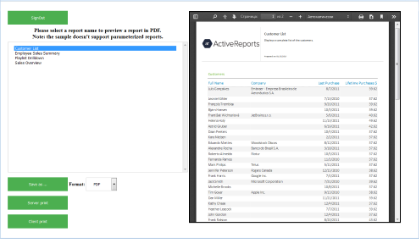The ActiveReports Server installation includes an ASP.NET REST API sample that you can find in:
C:\ActiveReports 12 Server\SDK\Samples\ASP.NET REST API Sample
This sample is also part of the ActiveReports Server Samples project that you can find in:
C:\ActiveReports 12 Server\SDK\Samples
The REST API sample demonstrates how to call the most frequently used REST API methods in your application hosted on ActiveReports Server. To open the solution, double-click the ASP.NET REST API Sample.csproj file.
To run the sample:
- When you run the sample, following login screen appears:
- Enter the login information. Following RestfulAPI sample window appears:
- Click a report from the list of reports to preview it in the right pane.
When a report is open for preview, you can choose one of the following operations to perform on the report.
Save as
You can choose from the following available formats to save your report. When you click the Run button, the report is saved in the selected format.
- PDF. The rendering is performed with the following options.
- Application: ActiveReports Server
- Author: ActiveReports Server
- OptimizeStatic: True
- Word. The rendering is performed with the following options.
- Author: ActiveReports Server
- FileFormat: OOXML
- Image. The rendering is performed with the following options.
- Compression: Lzw
- ImageType: TIFF
- HTML. The rendering is performed with the following options.
- MhtOutput: True
- Excel. The rendering is performed with the following options.
- MultiSheet: False
Server print
When you click the Server print button, the following window appears. Select the Server printing options and click Print.
Client print
When you click the Client print button, the print preview window opens. Select the client printing options and click Print.
Project Details
The Scripts folder contains the following javascript files and its dependencies required to build this application:
- PrintingService.js
- validation.js
The Styles folder contains the StyleSheet.css file that stores styles for the sample.
The Constants.cs file contains string values that are required for the REST API methods in the sample.
The Domain.cs file contains enumerations and classes used in the sample.
The ExportReportHandler.cs file contains code that allows the sample reports to process.
The LoginPage.aspx file is the Web page of the sample that shows the login screen.
The Main.aspx file is the main Web page with the options that demonstrate the sample features.
The RestClient.cs file contains code for the CustomWebClient API and the RestClient API.
The SampleResources.resx file contains the string values for the captions, labels and error messages that are used in the sample.
The ServerPrint.aspx.cs file contains code that sets up server-side printing and print properties.
The Utils.cs file contains code that sets export settings for each export type.
The Web.config file is the configuration file that allows ActiveReports Server to process the sample.
For the ActiveReports Server REST API documentation, please see http://arhelp.grapecity.com/webhelp/AR12Server/WebAPI/index.html.